Facebook: Protect Your Privacy During Your College Search
Today we have a guest post from social networking guru and higher ed professional Jessica A. Krywosa:
Facebook: It’s an obvious place to connect with friends but it’s no secret that many college admissions offices – and employers! - use it to check out applicants. The flip side is that it’s also a great tool to research colleges by talking with admission counselors, keeping up on deadlines and events, and connecting with other potential or current students.
So, how can you keep your information private and avoid pictures or comments from coming back to haunt you? Below are five tips to keep your information private on facebook.
- Your Search Listing: for the purposes of college admissions or employment-related checks, this function is the most important to set up. Generally, it’s also the best way to keep your information private from people you do not know. You can edit how people find you in search and how much of your information they are able to see before you add them as a friend. If you don’t want everyone to be able to search for you, this can be changed here as well.
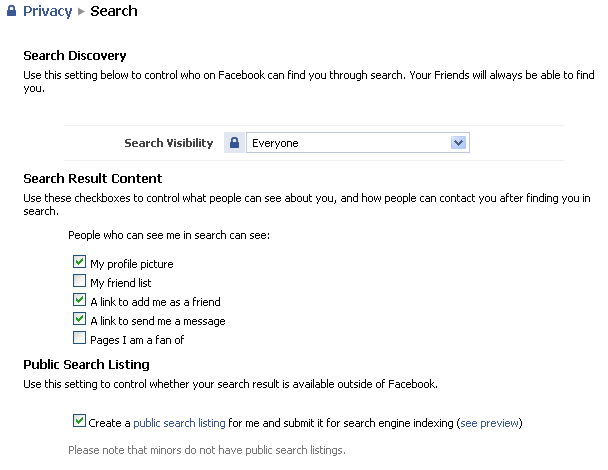
- Friend Lists/Limited Profiles: if you are communicating with college admission counselors – or employers - through Facebook, you can set up a special friend list for this, controlling what this list can view. Maybe you have a blog that you feed into Facebook, an art/music/video portfolio, or other items that would improve your candidacy for a job or acceptance to a school. You can create certain restrictions, but leave other items open in a ‘college admissions’ profile. As you accept friends, you can add them to this list. This limits them to only the items you specified that they see, but lets you still enjoy all of the other functions of Facebook with your friends. Keeping a list like this also allows you to use Facebook as a filing system for potential professional contacts. *Don’t forget to also set your privacy settings for your contact information!
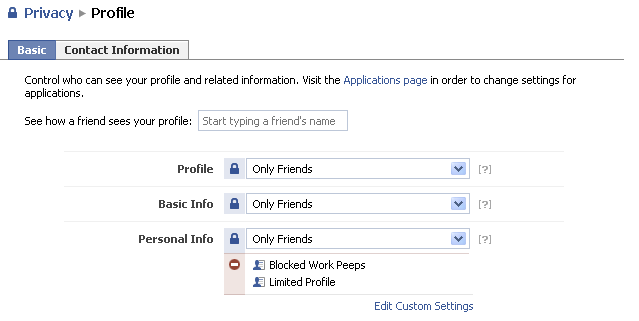
- Album Privacy Settings: In the photos section of your profile, you are able to change the settings for each album you create. To keep these private, you can choose to allow only friends or certain groups of friends (using the ‘customize’ setting) to view these photos.
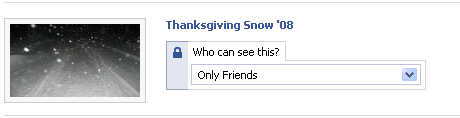
- Tagged Photo Settings: Probably more important than albums that you upload, are the photos that other people upload. In your original profile privacy settings, there is an option to limit who can see tagged photos of you. Be sure to change this if you don’t want any picture added by others to be viewed by your facebook friends.
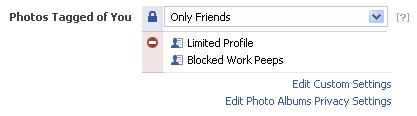
- Application Settings: Don’t forget – your applications are also a part of your profile. Maybe you don’t want people seeing your activity with others such as passing drinks to friends or giving gifts. In this section, you can control what gets posted to your profile and who can see this activity.
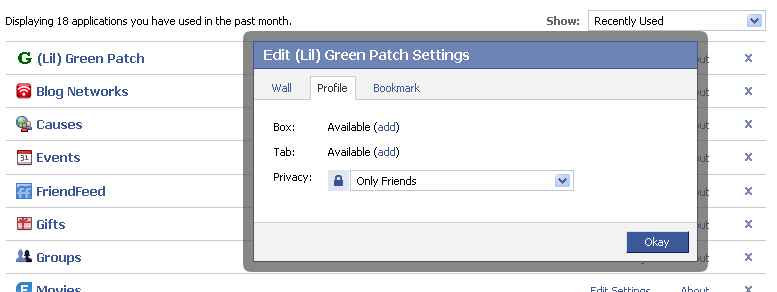
Facebook is an excellent way to learn more about colleges and receive quick communication from the school or current students. Many colleges have pages or groups that you can join or that you can use to learn more about clubs, majors or athletics. By using the Facebook search function, you can find out if a school you are interested in has an active presence on the network. Just be sure that if you choose to communicate with colleges that you’ve updated your privacy settings.
Good luck and be safe!
Jessica A. Krywosa
Blog: http://jesskrywosa.wordpress.com
Follow Me: http://www.twitter.com/jesskry
Facebook: http://profile.to/krywosa/
Thanks for visiting. If you're new here, you may want to subscribe to our RSS feed.
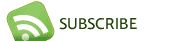

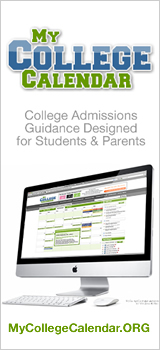





January 5th, 2009 at 10:27 pm
Very informative! I suspect not many students (or professionals) have ever drilled that far down to fine-tune their settings. I’m not an admissions decider, but just the things I see in some profile pictures tell me more than I want to know (note to high school seniors: posing with a beer as your profile pic isn’t the smartest move). But I like the idea of having portfolio pieces online and accessible. That thoughtfulness alone would impress admissions officers … presuming those staffers are Facebook-savvy.
February 3rd, 2009 at 6:17 am
Great information! I work in student conduct and we gear our facebook discussion to incoming students about ways to safe guard their information (class schedules, residence hall rooms, full birthdays, etc.) as a public safety piece. It’s good to see that facebook is putting so many regulatory features on the site, now we just have to get students to use them.
We also talk a lot with students and incoming faculty about professional communication and tend to shy away from Facebook as a means to communicate as a member of the university community. I wonder if this is going to change as employers and perhaps universities can look to facebook to get a good look at a student’s portfolio, resume, or other items important to their hiring or admisison. Time will only tell.
April 7th, 2011 at 1:14 am
Love your blog. Very educational. Keeping it bookmarked and will keep checking back often. Regards.